ADA Accessibility Statement
ADA Accessibility Statement for Home Loans Inc.
Home Loans Inc. is dedicated to ensuring our website is accessible to everyone, including individuals with disabilities, and adheres to accessibility standards. We are actively working to enhance the user experience and comply with the latest accessibility guidelines.
If you require assistance or have any questions, suggestions, or feedback regarding the accessibility of our website, please reach out to us at
Should you encounter any inaccessible areas on the site, we encourage you to notify us by sending an email to
so that we can address the issue promptly.
If we are unable to make a particular page fully accessible, we will collaborate with you to provide a text-based version of the content.
How to Access Screen Reader/VoiceOver:
For Desktop:
1. Microsoft Windows (Using Narrator)
Turn on Narrator (Screen Reader): Press Windows key + Ctrl + Enter to start Narrator.Alternatively, go to Start > Settings > Ease of Access > Narrator, and toggle the switch to "On."
Customize Narrator Settings: Go to Settings > Ease of Access > Narrator for options like voice speed, pitch, and volume.
Navigate with Narrator: Use Tab to navigate through elements, and Enter to activate selected items.
2. MacOS (Using VoiceOver)
Turn on VoiceOver: Press Command + F5 to enable VoiceOver on MacOS. Alternatively, go to Apple Menu > System Preferences > Accessibility > VoiceOver, and check the box to enable it.
Customize VoiceOver Settings: In System Preferences > Accessibility > VoiceOver, you can adjust settings such as speech rate, verbosity, and verbosity preferences.Navigate with:
VoiceOver: Use Control + Option (VO) keys to interact with items on the screen. VO + Arrow keys allow you to navigate through items.
For Mobile Devices:
1. Android (Using TalkBack)
Turn on TalkBack (Screen Reader): Open the Settings app.Go to Accessibility > TalkBack, then toggle it to "On." Alternatively, you can quickly enable TalkBack by pressing Volume Up + Volume Down simultaneously for 3 seconds.
Navigate with TalkBack: Use Swipe gestures to navigate through the screen and items.Double-tap to select or open an item.
Explore by touch: Drag your finger around the screen to hear what’s under your finger.
2. iPhone (Using VoiceOver)
Turn on VoiceOver: Open the Settings app.Go to Accessibility > VoiceOver, then toggle it to "On." Alternatively, you can activate Siri and say, "Turn on VoiceOver."
Customize VoiceOver Settings: In Settings > Accessibility > VoiceOver, you can adjust speech rate, pitch, and verbosity.
Navigate with VoiceOver: Swipe left or right to move through items.Double-tap to activate the selected item. Use the Rotor (rotate two fingers on the screen) to adjust settings like speech rate or navigation mode.
Quick Tips for Screen Reader Users:
For Desktop Users: Windows Narrator and Mac VoiceOver offer comprehensive speech feedback, but may take time to get used to.
Practice navigating with keyboard shortcuts like Tab and Enter to get familiar with how each screen reader announces content.
For Mobile Users: TalkBack (Android) and VoiceOver (iPhone) are activated with gestures such as swiping or tapping.
Be mindful of the gesture combinations, especially when switching between apps or web content.
What are your goals?

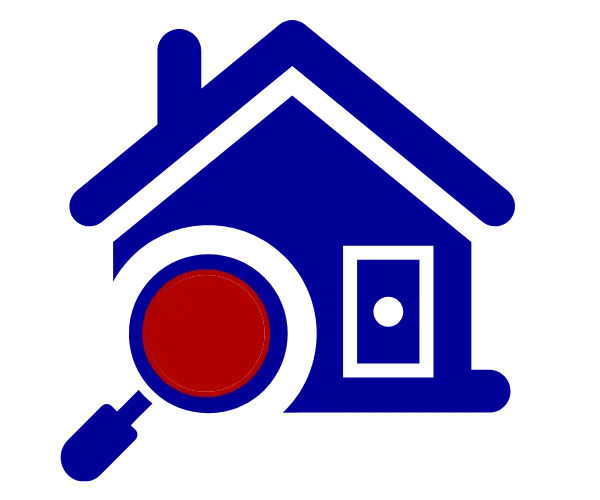
STILL NOT SURE?
Frequently Asked Questions (FAQs)
Your Guide to Understanding Home Loans and the Application Process
Question 1: What types of loans does Home Loans Inc. offer?
We offer a variety of mortgage loan options to fit your needs:
- Fixed-Rate Mortgage: A loan with a stable interest rate for predictable monthly payments.
- VA Home Loan: A loan program for veterans and active-duty service members with favorable terms.
- USDA Loan: A loan program for rural and suburban homebuyers with low-to-moderate income. Jumbo Home Loan: For higher-value properties exceeding conventional loan limits.
- Rehab Loan: For homebuyers looking to purchase and renovate a property.
- First-Time Home Buyer Loan: Tailored loans for those purchasing their first home.
- Low Down Payment Options: Loans with minimal down payment requirements for eligible buyers. Investment Property Loans: Loans for purchasing rental properties.
- Refinance: Options to refinance your existing mortgage for better terms.
Question 2: How do I know which loan option is right for me?
Our loan specialists are here to help you select the best option based on your financial situation and goals. Schedule a Goal Analysis Consultation to discuss your options.
Question 3: What is the pre-qualification process?
The pre-qualification process is simple and involves:
- A short consultation to understand your financial goals.
- A review of your income, credit, and asset details.
- A quick estimate of the loan amount you could qualify for.
Question 4: How long does the approval process take?
Once we have all necessary documentation, the approval process can take about 30-45 days, including underwriting and closing. However, we provide transparent, step-by-step communication throughout the process.
Question 5: What are closing costs and how much should I expect to pay?
Closing costs typically range from 2% to 5% of the loan amount. These costs include fees for the appraisal, title search, and loan processing. We will provide an estimate of closing costs early in the process, so you're prepared.
Question 6: Can I get a home loan with a low credit score?
Yes, we offer options for buyers with varying credit histories. FHA loans, for instance, may accept lower credit scores. We work with you to find the best solution for your unique situation.
Question 7: What is private mortgage insurance (PMI)?
PMI is often required for conventional loans with a down payment of less than 20%. It protects the lender in case of default. Once you reach 20% equity in your home, you may be eligible to cancel PMI.
Question 8: How do I lock in my mortgage rate?
Home Loans Inc. offers up to 120-day rate lock protection, ensuring your rate won’t change, even if market conditions fluctuate.
Question 9: What documents do I need to apply for a loan?
You will need to provide:
- Proof of income (W-2s, pay stubs, tax returns)
- Proof of assets (bank statements)
- A valid ID
- Credit history (we will pull this as part of the application)
Question 10: Is there a penalty for paying off my loan early?
No, we do not charge a prepayment penalty. You are free to pay off your mortgage early without incurring extra fees.
COMPANY
NMLS: 1281448 | COMPANY NMLS: 1728740
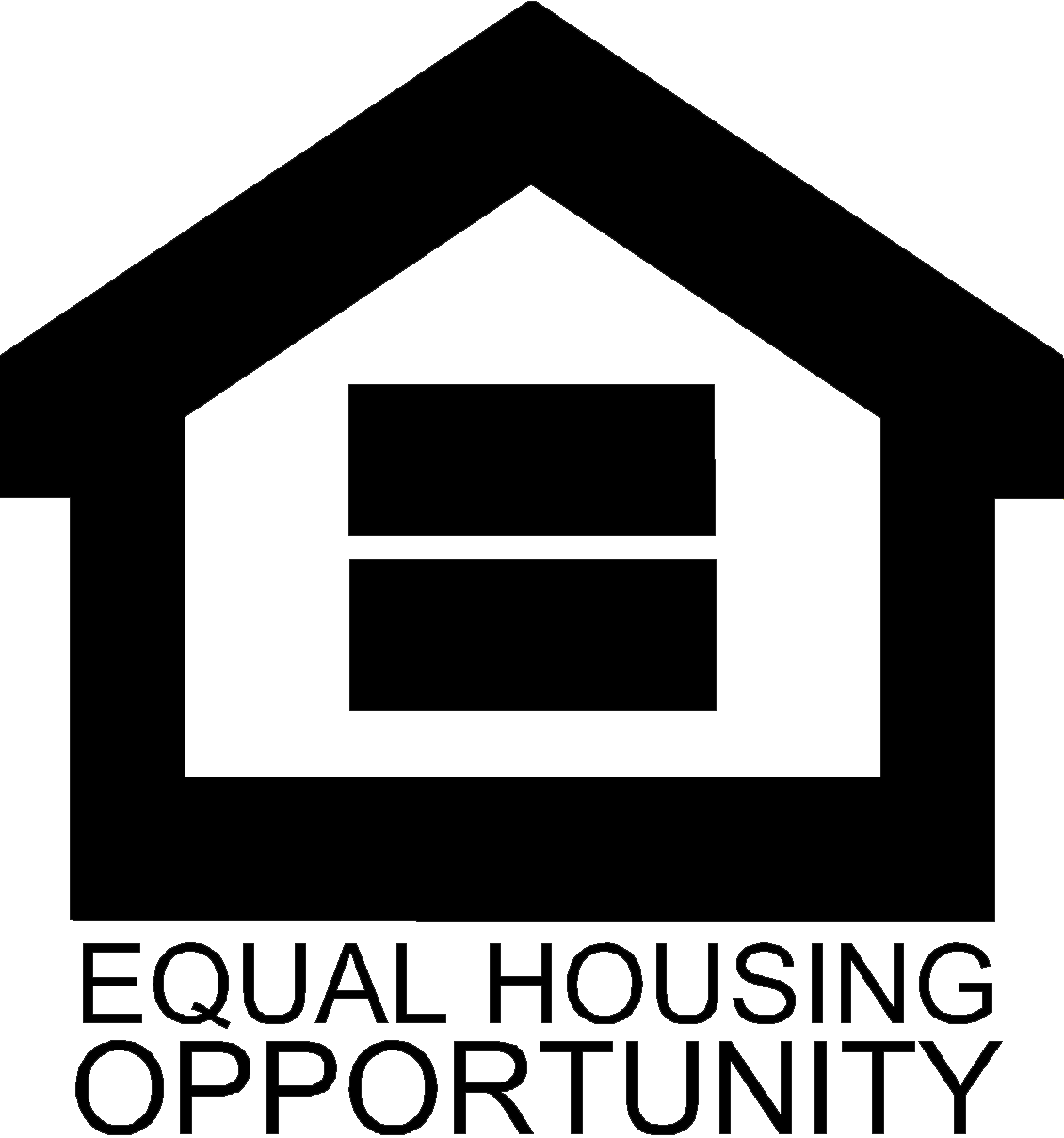
CUSTOMER CARE
LEGAL

© Copyright 2026. Jason Sharon, Broker/Owner of Home Loans Inc. All Rights Reserved.



